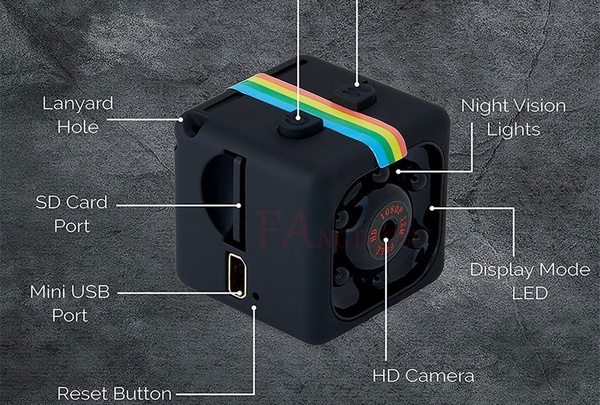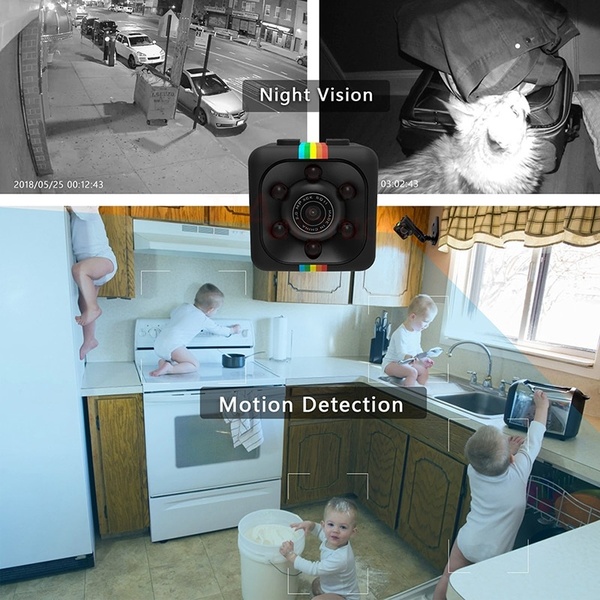Tel 095 502794 - sales@websrl.com Fai login o registrati per visualizzare i prezzi a te dedicati
- Make An Offer

Spy Full HD Camera SQ11 Mini DV Camera - Various colors
Currrent Price: €33,18
Description
The SQ11 Mini DV Camera is a small cubic video camera with a size 2.4 cm per side and a total weight of approximately 15g which will allow you to record video with AVI encoding and resolutions  HD 1280à 720, FULL HD 1920à 1080 with a frame rate of 30 FPS,  it is also possible to take shots in  M-JPEG with an image ratio of 4: 3 with a resolution of 3648à 2736.Â
The product comes with a black-opaque finish with colored stripes running across the entire body, in the front we find the lens while around there are < strong> n.6 infrared LEDs for night shots Next we have a Mini USB 8-Pin socket for charging and viewing on the TV through the supplied cable, next to it, there is a slot for installing a Micro SD with a maximum capacity of 32GB necessary for correct operation. In the Upper Zone we find 2 Buttons of which one for switching on and off, while the other one for setting the room in the 4 possible configurations, next to it a small hole indicates the presence of a microphone.
Everything is managed by a 200mAh which guarantees an autonomy of approximately 100 minutes while the duration of the recording varies according to the capacity of the micro sd you enter.
How to register:
- < li style = "text-align: justify;"> Video recording in HD 1280Ã 720: Â Â To record record video in HD just turn on the camera through the Power button and you will see that the LED will be Blue , this color indicates the active HD mode, if you want to start recording you must press the â powerâ button again with a quick touch and you will see that the LED will switch off until you press the power button again to stop recording, the led will then turn on again.
- Video recording in FULL HD 1920Ã 1080: Â Â To record video recordings in FULL HD just turn on the camera through the Power button and you will see that the LED will be Blue (this color indicates the active HD mode) so to change the mode press the button â Mâ next to the power button and you will see that in addition to the blue LED will also light up a red one , the simultaneous switching on of the two LEDs indicates if you can start recording by pressing again always the â powerâ key, even in this case the LEDs will turn off year until you press the power button again to stop recording, the LEDs will then turn on again.
- Shooting mode: Â Â Here too you have to press the â Mâ button again until the red LED lights up and Click on the power button quickly.
- Motion Detecting Mode: Â This mode is used to trigger recording automatically as soon as a moving object passes within the viewing range of the camera; to do this, just put it in HD or Full HD mode and press the â Mâ button for 3-5 seconds until the red and blue light flashes for a few seconds and then it turns off. As soon as an object passes, the LEDs will flash again for a few seconds and then turn off.
- Infrared mode: To enable the infrared mode, just turn on your room and while it is in stand-by (ie while you are not recording) press the on-off button for 2 seconds and release it, when it is released a red LED will flash twice, such as signal indicates the activation of the infrared mode.
- NB: Â Â The video camera records at intervals creating continuous video with a maximum duration of 5 minutes.
The bundle includes:
- n.1 Camera SQ11 Mini DV
- N.2 supports
- n.1 USB Cable
- N.1 Instruction Manual < / ul>
- Name: SQ11 Mini DV
- Video format : AVI
- Video encoding: M-JPEG
- Video resolution: 1920 * 1080P; 1208 * 720P 140 degree angle
- Video Frame Rate: 30 fps
- Picture format: JPG
- Aspect ratio: 4: 3 < / li>
- Charging time: about 2-3 hours
- Working time: 100 minutes
- Storage media: TF Card (max up to 32GB)
- Battery 200mAh
- Dimensions 23mm x 23mm x 23mm
- Various colors
Technical specifications:





Â